Correct your Jamb Name After Registration; www.jamb.gov.ng
What is it you wish to you know about the Joint Admission Matriculation Board (JAMB) –is it the JAMB result checking portal? How to login into your jamb profile or how to correct your name and other details after registration?
You are in the right place as we always provide students with updated information about JAMB and other examination governing bodies in Nigeria and beyond.
So, in today’s post, we shall be discussing all you should know about Jamb name correction. We will show you how to do it, how much it costs, where to change your jamb data, and when to do it. Therefore, we advise you pay utmost attention while reading this article.
You May also like
- How to Check My Original Jamb Result 2026; https-jamb-gov-ng
- How to veriy jamb Results using (SMS); https-jamb-gov-ng
- Deadline For Reprinting JAMB Slip; https-jamb-gov-ng
- Tips to Prepare for Jamb Exams; https-jamb-gov-ng
- Change Date Of Birth On the JAMB Portal 2026/2026; www.jamb.gov.ng
- How To Change Jamb Email Address 2026/2026; www.jamb.gov.ng
- JAMB Change Of Course/Institution Form 2026/2026 Closing Date
- https://studentarrive.com.ng/how-to-retrieve-www-jamb-gov-ng/
- JAMB mock result 2026/2026
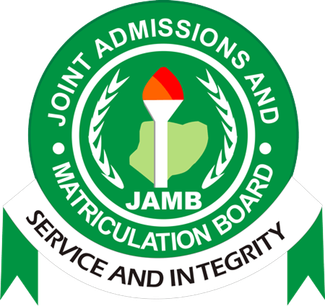
Can I correct my Jamb name after registration?
Yes, you can correct your jamb after registration. However, changing or correcting your jamb name isn’t free. You need to pay a certain amount of money to use this service.
Meanwhile, read on to discover how much it takes to change or correct a registered JAMB name.
How To Correct My Jamb Name After Registration?
There are various ways and methods to correct your jamb name, including visiting the jamb portal and exploring the USSD code.
You will get the same result regardless of the method you choose. The only different is that one method seems simpler and affordable than the other.
JAMB Correction Of Name Code Using USSD
This is one of the two ways to correct your wrong JAMB name. It is easier than the other method as it doesn’t require an internet connection, computer system, or expensive Smartphone.
You can complete the whole process using a simple mobile phone as long as there is enough airtime on your SIM card.
Step-by-step Guide to Correct Your JAMB Name Via USSD
- Insert the sim you registered with JAMB in your phone. Ensure have up to ₦50 airtime in the sim card before proceeding to the next phase.
- Go to the phone message and type your full name in the right format which involves writing your surname, first name, and middle name in order.
- Meanwhile, put a comma (,) between the names before sending it. For instance, write something like Ibukun, Italoye, Ebenezer.
- Send the message to 55019 to complete the process. You will receive a response from JAMB telling you if the message has been received or not.
The UTME examination governing body will send you another message after processing your request.
They are texting this time to let you know the outcome of the operation — whether your name has been changed successfully or you need to explore other options.
Unfortunately, the USSD method isn’t available to everyone as it was recently introduced. Candidates who registered for the jamb examination are ineligible to use the USSD method meaning students who registered in 2020, 2019 downward must explore the portal method.
How To Correct Your Name On Jamb Portal
Though, this method isn’t as simple as the USSD method, you shouldn’t have any hard time if you follow the steps listed below:
- Get a PC or Smartphone with good internet network
- Visit the jamb portal at efacility.jamb.gov.ng/
- Login into your account by providing your password and email address. However you are to create a new account if you don’t have one.
- You will see different features on your screen after you log in.
- Select the “Correction of Data” on the left side of the screen to see a dropdown menu with different options.
- Click “Names” from the available options to continue
- Select the examination year and provide the Registration Number in the available space.
- Click on the “search details” button to move to the next stage.
- You will be redirected to the “Payment Choice dashboard” to choose your preferred payment option.
- Click on the “Pay with Remita” button
- Click on the “Confirm this Information” to continue. However, ensure the information displayed on the screen is accurate before confirming it.
- You will be redirected to the payment page, where you are expected to click on the “pay now” button.
- Provide your card details to complete the payment, and your account will be debited.
- You will receive an SMS and email containing your Transaction Identification.
- Print the Transaction Identification and have a copy for future purposes.
- Click the “Continue” button after finalizing the payment.
- At this point, you are to reselect your Examination Year and enter JAMB Registration Number
- The erroneous details will appear on your screen. However, you will have the chance to correct the errors this time.
- Please provide new and accurate information in the appropriate boxes.
- Click on the “submit” button, but ensure you don’t make any mistakes this time.
- Print out the Indemnity Form that will appear on your screen.
- Fill out the form and visit your institution to approve it.
- Your school will submit the approved form to the State’s JAMB office.
- JAMB will call your attention to the latest development via your email address.
- JAMB will activate the new changes on your profile as soon as they received the approved indemnity form.
Can I Do A Correction Of The Name In The JAMB Office?
Yes, you can correct your name in JAMB office but you might have to pay extra charges. That’s because the official in charge of the process might demand for service charges.
Meanwhile, you don’t have to visit the JAMB office to correct your name. It’s a thing you can do on your Smartphone if you follow the procedures discussed above.
Related Posts: JAMB
- Is JAMB Result 2026 Out
- JAMB – NABTEB no longer recognized for direct entry
- JAMB Announces 140 As Cut Off Mark For 2026 University Admission
- JAMB approves cut-off marks for varsities, polytechnics
- JAMB fixes cut-off marks for 2026 admissions
- Joint Admission and Matriculation Board, JAMB Result 2026: How to Check Online and Offline (SMS)
- 2026 Joint Admissions and Matriculation Board (JAMB) Form › Registration Instructions and Guidelines
- JAMB CBT Software for 2026 UTME Candidates to Get High Score
- JAMB Subject Combinations for UTME & Direct Entry Candidates
When Will It Be Corrected On My Profile
The name will be corrected on your profile as soon the JAMB office in your state receives and approves the signed Indemnity FORM from your institution.
How Long Does It Take For Correction Of Name In JAMB?
The correction of name in JAMB shouldn’t take more than 24 hours after your institution submitted the indemnity form to the examination governing body.
How Much Does JAMB Correction Cost?
JAMB correction of name and other details like institution etc cost is 2500. However, some cybercafés might add a token as service charges if they are to do it for you.
Does It Cost Money To Change My Name On JAMB With The USSD Code?
Yes. Changing your JAMB name via USSD code costs only ₦50 airtime.
How Many Times Can I Do JAMB Correction Of Data?
The Joint Admission Matriculation Board permits registered candidates to change name, age, address and other data twice. You can’t change your data if you exceed the two opportunities.
Conclusion
That’s it for today’s post. Don’t hesitate to share your comment and thoughts in the comment section below. You can equally ask any questions related to correction of JAMB name and other data.
Meanwhile, ensure you read other posts where we provide solutions to common issues facing many JAMB applicants.


