How to Create Gmail Account for JAMB Registration
- Navigate to Gmail: Open your web browser and go to the Gmail website.
- Start the account creation process: Click on “Create account”.
- Enter your information:
- Name: Provide your first and last name.
- Username: Choose a unique username (e.g., yourname.123@gmail.com). This will be your email address.
- Password: Create a strong password.
- Confirm Password: Re-enter your password.
- Phone Number: Provide a valid phone number for verification.
- Recovery Email (Optional): If you have another email address, you can provide it as a recovery option.
- Date of Birth: Enter your date of birth.
- Gender: Select your gender.
- Name: Provide your first and last name.
- Verify your phone number: Follow the prompts to verify your phone number via SMS or call.
- Agree to the terms: Review and accept the Gmail terms of service and privacy policy.
- Complete the process: Click “Create account” or “Sign up” to finalize the account creation.
Creating an email address with Google Gmail is the first step for your JAMB registration. It is with the email that you will use to create your JAMB profile.
JAMB profile is an online platform to get your pin for UTME registration. The platform gives you access to your CAPS and other related facilities.
The creation of a Google Gmail Account for JAMB profile creation is free of charge. The best part is that you can create it yourself with ease by following the guide in this post.
You can set up your email with other email registrars like Yahoo, Microsoft Mail, e.t.c. But it is better to create a Google Gmail account.
You May also like
Students who registered for the previous JAMB exam must create a new email for the new UTME. For example, if you wrote JAMB last year and you are retaking the exam.
You should create a new Gmail account. Do not use the email for your previous registration.
Many students always make the mistake of forgetting their JAMB email address or password.
It is a serious challenge because you cannot accept your admission without your email. You must keep your email and password details safe to avoid difficulties later.
In this post, I will show you an easy step by step procedure on how you can create your email address for JAMB registration.
Information for JAMB Email Address
Here is the list of information you must have to create a Gmail account for JAMB with an example;
- Full name – xyz
- Email address –xyz@gmail.com
- Password – fxy767@
- Phone number – 081378864
- Date of Birth – 2nd November 2003
Note: Use your details for the above examples.
How to Create Email for JAMB
Here are the procedures on how to create an email address for JAMB registration;
- Open the Google Chrome browser on your phone
You can use a Safari browser if you use an iPhone.

- Enter www.gmail.com as the website address
- Click on Get Gmail
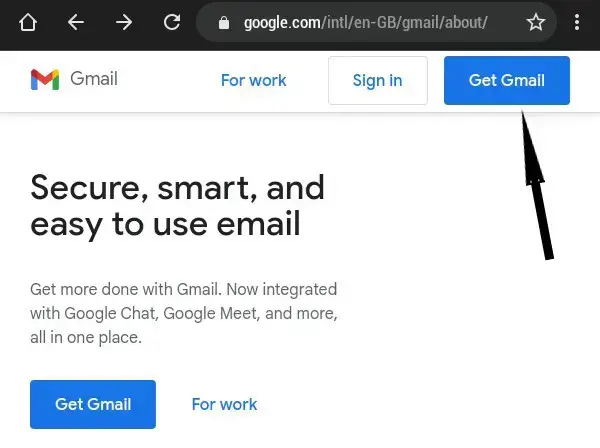
- Fill in your First and last name
Your first name is your own name while your last name is your surname.
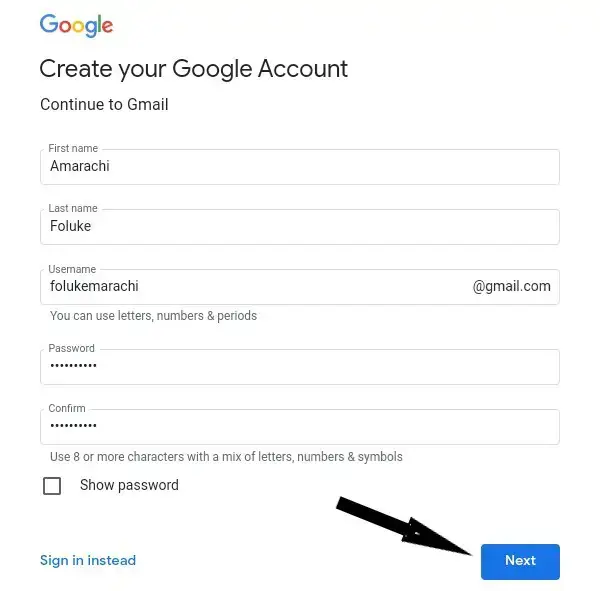
- Enter your Username
The username will be your email address.
- Type your Password
- Click on the blue Next button
- Enter your phone number
Your phone number would be used to recover your account if you forget your password. Make sure that you use the correct mobile number.
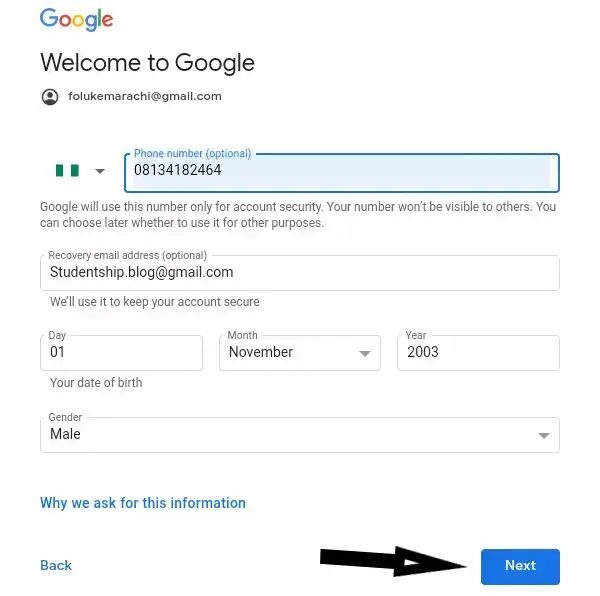
- Fill in your alternate email address
- Select your date of birth
Check these Posts
- Joint Admissions & Matriculation Board (JAMB) Brochure for [Latest & Original Version]
- (JAMB) Matriculation List For NYSC Mobilization
- How to Create JAMB Online Profile
- (JAMB) Admission Status Checking Portal for UTME & DE Candidates & Past Years
- JAMB CBT Centers Approved for UTME/DE Registration and Other Essential Services in Nigeria and Abroad
- Joint Admissions and Matriculation Board (JAMB) Syllabus for UTME [Official Version]
- Select your Gender
- Click on the blue Next button
- Scroll down and click on the I agree to button
Here is where you will agree to the Privacy and Terms of Gmail.
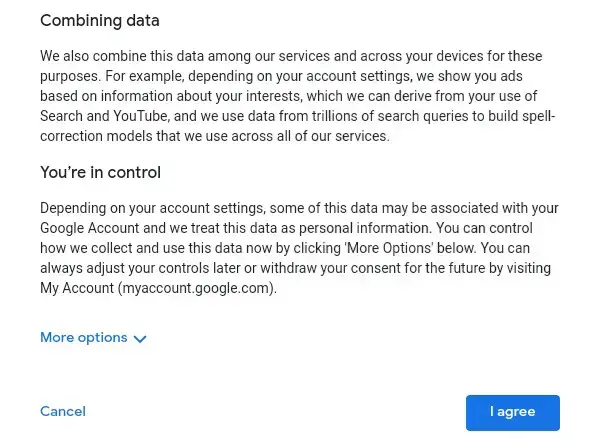
- You would be signed in automatically to your new Gmail account
Here is the last step to create your Gmail account for JAMB registration.
How to Recover JAMB Email Address Password
Here is the procedure on how to recover your JAMB email address password;
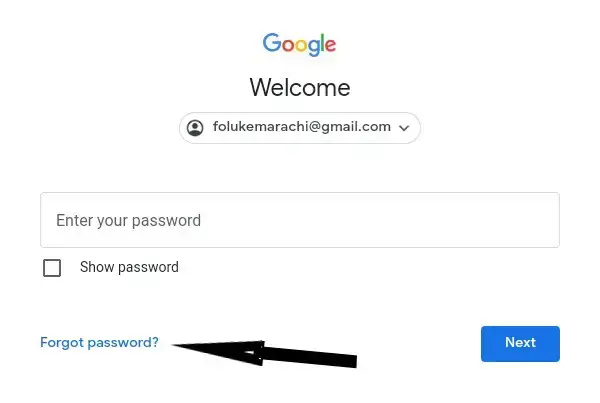
- Go to www.gmail.com on your Chrome browser
- Enter your email address
- Click on the Next blue button
- Click on Forgot Password?
- Enter the last password you can remember
- Click on the Next blue button
- Enter the verification code sent to your phone number
- Click on Send
- Create a new password for your Gmail account
Related Posts: JAMB
- Is JAMB Result Out
- JAMB – NABTEB no longer recognized for direct entry
- JAMB Announces 140 As Cut Off Mark For University Admission
- JAMB approves cut-off marks for varsities, polytechnics
- JAMB fixes cut-off marks for admissions
- Joint Admission and Matriculation Board, JAMB Result : How to Check Online and Offline (SMS)
- Joint Admissions and Matriculation Board (JAMB) Form › Registration Instructions and Guidelines
- JAMB CBT Software for UTME Candidates to Get High Score
- JAMB Subject Combinations for UTME & Direct Entry Candidates



