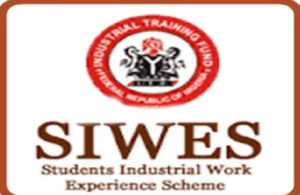Now Let’s Get Started On Loading Money To Your NOUN E-Wallet
Step 1
Visit www.nouonline.net Click on ‘Student Login’ and Login with your ‘Matric Number’ and ‘Password , click on Second Semester 2017, then Submit’.
Step 2
Click on ‘Manage Wallet’, there will be a drop down list menu select ‘Load Wallet’.
Step 3
Fill the form with your correct details; please make sure you enter valid Matric Number, E-mail address (that you can still login to) and Phone Number.
Enter the amount you want to pay in naira (e.g type 18500 not 18,500) and under payment type select ‘Bank Payment’.
When you are done filling the form click on the ‘Pay’ button
Step 4
After you click on the pay button you will be redirected to Remitta website. Here you will see your Remita Retrieval Reference (RRR) Number.
Step 5
Copy the RRR and visit a bank for payment, before payment ask the cashier to confirm the details if it’s yours or not.
Step 6
Visit www.nouonline.net and click check RRR after its successful.
Step 7
Login with the necessary details and click on Manage Wallet , there will be a drop down list select ‘Check Wallet Status ‘
Step 8
Input THE RRR code and submit, your Wallet will be updated SUCCESSFULLY.