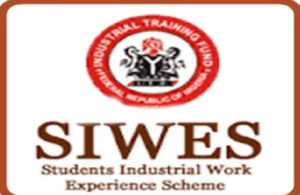How To Make Your Money Reflect Into NOUN Portal
NOUN Portal payment
To make money reflect in your NOUN portal, you must manually credit your wallet after payment by logging into www.nouonline.net, finding the “Manage Wallet” or “E-Wallet” section, selecting “Credit RRR” or “Check Wallet Payments,” and entering your Remita Retrieval Reference (RRR) number (without dashes) to update your balance. This process links your bank payment to your student account, allowing for course registration and fee payment.
Portal! If you have already paid your school fee (either via internet banking or through bank payments), here are steps to take to make your money reflect immediately (in case your money didn’t reflect on time after payment).
- Once the transaction is successfully completed and you have the payment receipt, log on to the school portal
Www.nouonline.net and then click on rrr check (at the home page… Meaning you don’t have to login yet).
- Enter the rrr code into the space provided (but without including the hyphen/dashes)
- Select the purpose of payment (if you are paying into your portal, then the purpose of payment will be “wallet funding”
- Submit the form and you will see a notification which says “transaction successful” and it also shows you the transaction details. (if it writes otherwise, please retry the process immediately or much later. Just make sure it shows a successful transaction notification before you proceed to the next step)
- Go back to the home page of the site and then login to your portal. The moment you login, click on “manage wallet” and then in the drop down, click on “check wallet payment”. Fill in the rrr code as you did earlier.
- After submitting the form as instructed in the above step, you will see a notification again telling you the transaction is successful.
- Log out and login again, you will see the money loaded in your wallet live!
So guys you don’t have to wait for ages again for funds to reflect automatically in your wallet.. You can do it yourself.
I also want to inform you that the issue with zenith bank has been resolved and you can now make payments with zenith bank.
Finally, i strongly advise you not to use your phone to register courses and exams because you would not be able to print them out larger. Once you submit and logout, you will no longer have the opportunity to print it later.
Those that must have completed their registration with their phones may have to visit the study centre for assistance in printing their slips.