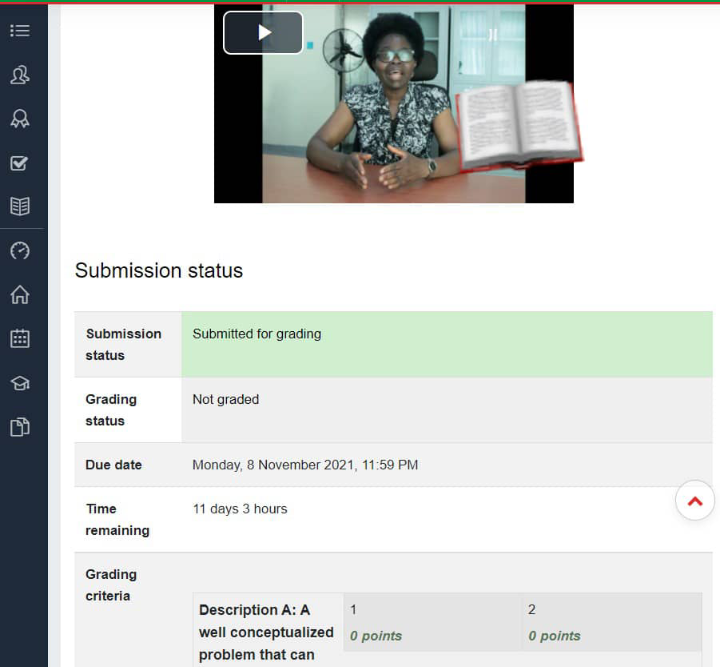How To Confirm Your NOUN Business Plan Has Been Uploaded
In the absence of stories, let’s learn how to confirm the uploading of your business plan.
Case Study “North West”
1️⃣ Click this link https://elearn.nouedu2.net/login/index.php and login
2️⃣ Locate ”GST302” under ”RECENTLY ACCESSED COURSES”
3️⃣ Click on GST302 (ignore the percentage as it is useless)
NB: You will see a lady wearing light blue shirt and sitting on a black chair
4️⃣ Scroll down (until you see ”ASSIGN” above an icon of a hand holding white paper)
5️⃣ Click on ”Presentation of Enterprise Ideas – North West Incubation Centre
6️⃣ Scroll down till you see ”Submission status” ➡️ Submitted for grading
7️⃣ Alternatively, scroll down to the bottom of the page (patapata) to ”edit submission” or ”Remove submission”
Thank you
Recommended Posts:
- NOUN Business Plan
- How to Login into your GST Portal
- How to present GST302 Online
- How to Resolve your GST Portal
- Online Facilitation for GST302