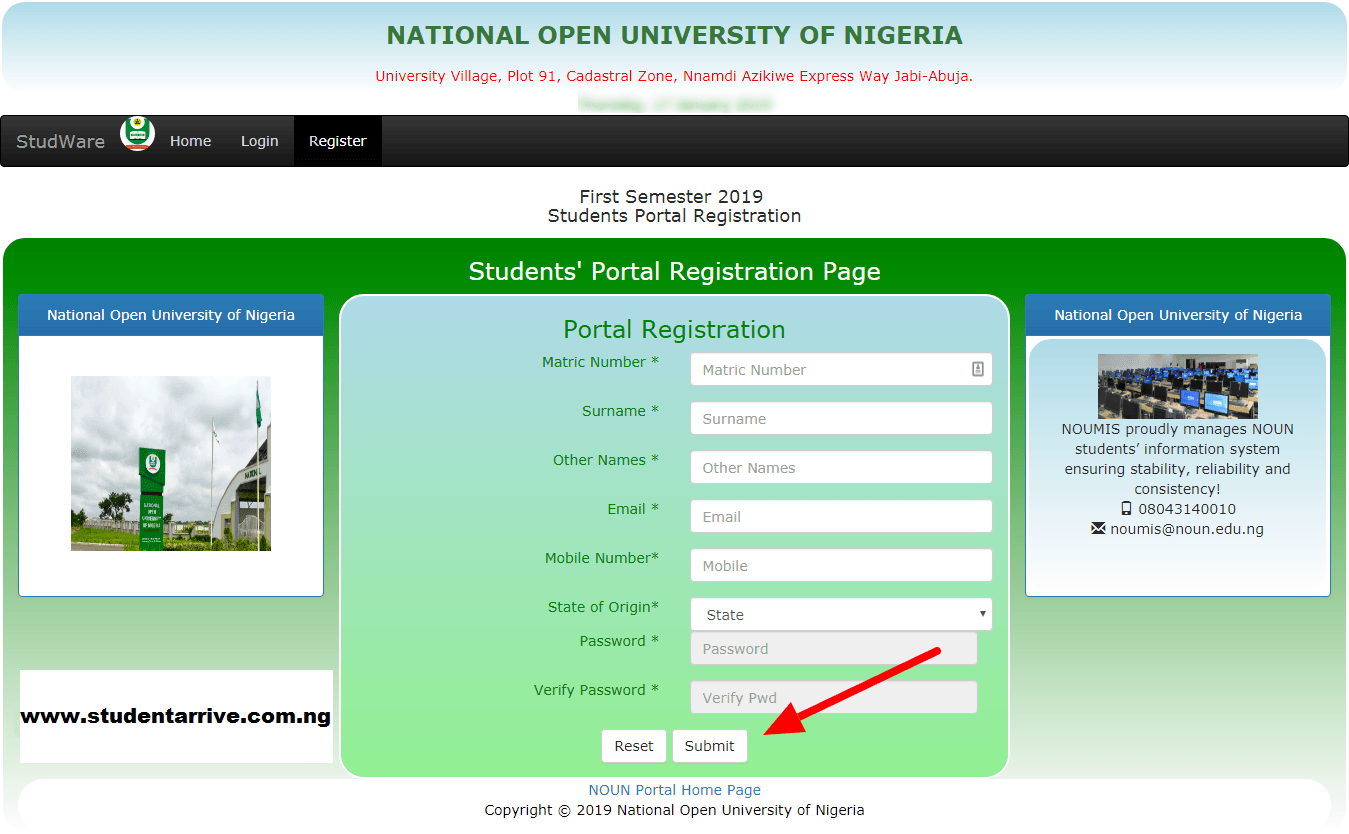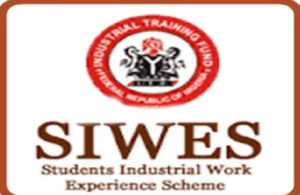Table of Contents (University Project Topics & Materials)
ToggleHow to Apply for NOUN: A Complete Step-by-Step Guide to Enrolling in Nigeria’s Open University
The National Open University of Nigeria (NOUN) is a trailblazer in delivering flexible, accessible, and quality higher education across Nigeria and beyond. For prospective students eager to advance their academic and career goals, applying to NOUN is a critical initial step. This detailed guide will walk you through the entire application process, from understanding admission requirements to submitting your application successfully. Whether you're seeking an undergraduate, postgraduate, diploma, or certificate program, this article provides all the information you need to apply confidently.
Why Choose NOUN?
Before diving into the application process, it’s worth understanding why NOUN has become a preferred choice for many Nigerian learners:
- Accessibility: Study from anywhere, anytime, with no need to attend physical lectures.
- Flexibility: Design your study schedule around your personal and professional commitments.
- Affordability: Competitive fees compared to traditional universities.
- Recognition: Degrees are recognized nationally and internationally.
- variety of Courses: Extensive programs spanning arts, sciences, business, education, health, and more.
Step 1: Check Eligibility and Program Requirements
The first step in applying to NOUN is to determine if you meet the eligibility and entry requirements for your intended program:
For Undergraduate Programs:
- Completion of Senior Secondary School (WASSCE, NECO, GCE, or equivalent).
- Satisfactory pass in relevant subjects.
- Mature students (usually 25 years old and above) may be eligible for direct entry with relevant qualifications.
For Postgraduate Programs:
- Possession of a relevant first degree (B.Sc., B.A., HND, etc.).
- Some programs may require work experience or other criteria.
For Diploma/Certificate Courses:
- Minimum of secondary school completion or equivalent.
Always visit the official NOUN admission portal or speak to a student advisor to verify specific program requirements and admission criteria.
Step 2: Create an Account on the NOUN Portal
Access the official NOUN portal:
- Visit https://portal.nou.edu.ng.
Registration process:
- Click on the "Register" or "New Student Registration" link.
- Fill in your personal details:
- Full Name
- Valid email address (ensure it's active and secure)
- Phone number
- Date of Birth
- Physical Address
- Choose a secure password.
- Submit the registration form.
- Check your email for a verification link or confirmation message.
- Click the link to activate your account.
Having an active account allows you to proceed to application and track your progress.
Step 3: Log in and Fill Out the Application Form
Access your account:
- Use your registered email and password to log into https://portal.nou.edu.ng.
Complete the application:
- Select "Apply for Admission" or "New Application".
- Choose your desired program:
- Undergraduate, Postgraduate, Diploma, etc.
- Carefully fill in the application form with accurate personal and educational details:
- Name, date of birth, contact information
- Educational background (school names, qualification details)
- Program choice and preferred study mode
- Upload scanned copies of necessary documents:
- Birth certificate or age declaration
- Academic certificates or transcripts
- Passport-sized photograph (adhering to size and format specifications)
- Any additional documents specific to the program
Note:
Double-check all entries for accuracy before proceeding. Errors can delay your processing.
Step 4: Pay the Application Fee
Payment options:
- Online Payment: Use your debit/credit card for immediate processing.
- Bank Deposit: Generate a payment slip and pay via bank transfer or counter deposit at designated banks.
- Mobile Money or E-wallet platforms: If available.
Important:
- Keep a copy of your payment receipt or transaction ID.
- Some programs may have different fee structures; verify the correct amount on the portal.
Step 5: Submit Your Application
After completing the form and making payment:
- Review all entered data and uploaded documents.
- Submit your application.
- You will receive an acknowledgment or confirmation email, including your application number.
Tip:
- Save or print a copy of your submission confirmation and payment receipt for your records.
Step 6: Await Admission Notification
Your application will go through a review process:
- Admission results are typically communicated via email or posted on the student portal.
- Check your email regularly and log into your account to monitor status updates.
- If admitted, you will receive an admission letter or offer slip.
Step 7: Accept Admission and Complete Registration
Confirm your enrollment:
- Follow instructions on the admission letter or portal.
- Pay any required acceptance or registration fees.
- Register for courses, especially if it’s an undergraduate or postgraduate program.
Attend orientation:
- Engage in orientation sessions (virtual or physical) as briefed.
- Familiarize yourself with the university’s policies, resources, and online learning platform.
Additional Tips for a Successful Application
- Apply Early: Don’t wait until the last minute; early application ensures ample processing time.
- Prepare Documents: Scan documents in clear formats such as JPEG or PDF.
- Use Reliable Internet: Stable connections prevent disruptions during online application.
- Verify Information: Ensure all data entered matches your official documents.
- Ask Questions: Contact NOUN’s support or visit local study centers for assistance if needed.
-
-
1. Visit the NOUN Website:Go to the official NOUN website, which is likely [Link: nouonline.nou.edu.ng https://www.nouonline.nou.edu.ng/] or a similar address.
-
2. Navigate to the Application Portal:Look for a link or button labeled "Apply Now," "Apply for Admission," or similar, usually found on the homepage.
-
-
3. Choose Your Program Type:Select either Undergraduate or Postgraduate, and then choose your specific program of interest, including the faculty and department.
-
4. Complete the Application Form:Fill in all required fields accurately, including personal information, academic qualifications, and contact details.
-
5. Pay Application Fee:Follow the instructions to pay the application fee, which is usually done online or at designated bank branches.
-
6. Upload Documents:You may need to upload scanned copies of your educational certificates, passport photograph, and other relevant documents.
-
7. Submit Application:Once you've completed all the steps and uploaded the necessary documents, submit your application.
-
8. Track Your Application:After submitting, you might receive a tracking code to monitor the progress of your application.
-
9. Check for Admission Decision:Keep an eye on your email or the application portal for updates and the admission decision.
-
Check Admission Requirements:Before applying, carefully review the specific admission requirements for your chosen program, as they may vary.
-
Registration and Fees:If admitted, you will need to complete registration and pay the required fees to finalize your admission.
-
Language Proficiency:Some programs may require specific English language proficiency, so check the requirements.
Final Thoughts
Applying to NOUN is a straightforward process designed to be accessible for a broad range of learners. By following these step-by-step instructions, you can confidently navigate the application journey and access Nigeria’s leading open university. Remember, NOUN’s commitment to flexible and inclusive education means that with proper planning and careful preparation, you can open the doors to a wealth of knowledge and new opportunities.
For the latest updates on admission timelines, program offerings, and procedures, always check the official NOUN website at https://www.nou.edu.ng.