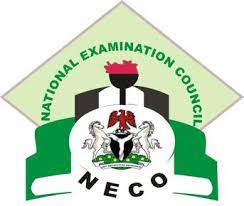NECO Online Registration▷ Guidelines and Requirements; www.mynecoexams.com
NECO registration is to be done before candidates take the examination in their final year of secondary school.
This NECO SSCE is in two categories.
One is for candidates in their final year in secondary school, and it is called SSCE Internal, while the second one is SSCE External, and this is for candidates (private candidates) who are no longer in the school system.
In this guide, you will learn about how you can register for NECO and NECO GCE, the procedures, the requirements, and the information.
NECO Registration Procedure and Guidelines
Ensure you read and understand this procedure and guidelines before embarking on the registration process.
This process is strictly for school registrar, principals and school owners to read and implement.
Eligibility for Registration
Only candidates in their final year of secondary school education are eligible for this examination.
The June/July SSCE is only meant for school candidates in Nigeria. It is not meant for private candidates.
So, all principals, school management, and registrars should enforce the eligibility condition.
Also, check
- WAEC Timetable For May/June Examinations
- Art Subjects for WAEC See List of Compulsory Subjects
- How to calculate WAEC JAMB and Post UTME points for Admission
- How to change date of Birth on WAEC Certificate
- 11 Tips on How to pass WAEC in one sitting
Registration Procedure
The following are the procedures for NECO registration for Registrar, Principal, and Commandants of schools for SSCE.
NECO registration can be done both offline and online. Today, there is no longer manual registration.
The manual registration for NECO has been replaced with offline entries of candidates’ bio-data.
Schools are to register students using NECO offline application before proceeding to the NECO registration portal online www.neco.gov.ng to effect registration payment and other compulsory fees before uploading student data.
Offline Registration
Schools must uninstall previous year’s SSCE offline applications from their computer systems and install NECO SSCE applications.
Ensure all candidates biodata and biometric data are entered correctly through the offline application.
You can also use the recordable DVD/CD together with this guideline.
Inside NECO CD/DVD, a copy of the offline application and a soft copy of the step-by-step guide on the online and offline registration process.
The offline application can also be downloaded from the NECO website.
All schools that want to register candidates are to print the manual and follow the procedure to register candidates.
The manual can be saved on a computer system.
Ensure that all candidates register online first.
Offline registration is compulsory to generate registration, while online registration is for uploading data after payment.
Offline Validation
After a successful NECO registration offline, schools should ensure they do offline validation before making payment.
Today, schools should not fill validation manually because the exam council is not liable for registration errors.
This validation process is important because all errors must be corrected during the validation process before uploading data online.
Correction of name is not effective, but only results during the years 2000 and 2018.
However, since 2019, all corrections of names, sex, subject, and date of birth can be done during the offline validation before the online registration.
Procedure for Offline Validation
- After completing the offline registration, all schools should ensure they print the offline photocards of all candidates and issue them to all candidates to confirm that his/her name, picture, state, sex, and subjects are correct.
- Where errors are detected, they should be corrected by signing in the column.
- Where there are no errors, students should mark the column.
- Then the photocard should be returned to the registration center to enter all corrections in the offline application. Sometimes, some corrections will be done offline.
- NECO council is not responsible for any error during registration committed by the school and only allows non-validation; the details have been uploaded, and payment has been made.
- If any school requests to correct data such as date of birth, name, picture, sex or subject, they will have to pay a fine and indulge in the “NON-VALIDATION” process.
- The fine for NECO non-validation is N5,000 per candidate, without minding the error. After every validation, validation documents are to be exported, saved and created in an external storage device or the offline application system.
Center Activation
This is an important part of the registration. All schools must be approved by the NECO State Office and FCT before payment and uploading and data can be possible.
After every successful validation, schools are to send the validation document to a NECO state officer who would activate the school for payment and upload it before proceeding to the next step in the registration process.
Here are the important validation documents that should be sent to NECO State Offices.
- Subject Analysis
- Candidates signed Photocards
- Validation List
- Entry Schedule duly endorsed by the State Ministry of Education
Payment and Upload
Once NECO activates a school, the school will be given access to the internet connection and log in to www.neco.gov.ng with their username, center number, and password to make payment online.
After a successful payment, schools are expected to launch the offline application.
The computer system is connected to the login page by clicking the “check payment” button and selecting the students that paid.
Payment Procedure
- All NECO SSCE payments should be made only through the portal. After payment, the registration quota will be allocated based on the amount paid to NECO TSA. After the quota has been allocated, schools are to select candidates to pay by checking the boxes of each candidate’s name or select all boxes to select all candidates.
- After a successful payment, the payment invoice and registration quota are sent to the school administrator’s email address. Here, schools can print the payment invoice in their school profile and submit a copy to the NECO State office and the final validation list with all candidates’ registration numbers.
- The quota sent to the school will be used to register and upload candidates’ data.
Minimum Number of Candidates
Like other examination bodies, NECO has the minimum number of candidates a school can register.
Each school may register at least 20 students.
Any students that register below this are unviable and will pay a fine.
For schools to upload all their candidates’ data to the NECO portal and generate examination numbers, all centers must create their accounts online and purchase a token for candidates.
NECO Subjects
NECO SSCE for internal students has seventy-six subjects but are grouped into six categories, which are:
- Humanities
- Business Studies
- Trade/Entrepreneurship
- Technology
- Compulsory Cross-Cutting Subjects
- Science and Mathematics
All candidates must register for cross-cutting compulsory subjects such as English Language, Mathematics, Civic Education, and one trade with entrepreneurship studies.
Candidates are to register for 3-4 subjects from their area of specialization and one (1) elective subject in another field.
Still, your total number of subjects must not be more than nine (9), while the minimum number of subjects is eight (8).
What all Schools and Centers Should Know
- Schools must be registered in the database.
- Registration URL will only be available after schools have submitted final validation lists to NECO.
- Through NECO SSCE (internal) Examination Portal, you can do these;
- Upload Candidate information and generate examination number
- Upload CA 3
- Update Center information by creating an administration account
- Login and Make payments
Steps to Update a School Information
- Visit https://internalexams.neco.gov.ng/updatecentre to enter your center number and select exam type.
- Then click on the display center info and all your center information will be displayed.
- To proceed, enter your center administration information to update the info.
- Then a verification link will be sent to your email; click the email to verify and set a new password for your center.
- Finally, sign up with your center number and the new password.
How to Upload Continuous Assessment (CA3)
Uploading of CA is a part of the requirement for NECO SSCE, and all schools are to submit all candidates’ third year CA scores.
Procedure for CA3 Entry and Upload
- Connect your system to the internet
- Launch NECO SSCE offline application
- Tap on the Third Year CA menu
- Check time for CA3 upload
- Select the candidate
- Then make entries for the CA3
- Finally, log in with your center username and password to upload CA 3.
Any schools that cannot upload their candidates’ CA3 scores within the stated time of 27th June – 20th August will pay a late uploading fee of Twenty-five Thousand Naira (₦25,000.00) only.
Failure to pay the fine may cause no results for candidates.
NECO Registration Fees
The NECO examination fee for is ₦17,800 per candidate, but most schools will add a fee for other compulsory registration material.
NECO Registration Period and Closing Date
NECO officials announced the NECO SSCE registration between 13th Decemberand 30th May, while the payment receipt and final validation list return are on 17th June .
NECO Examination Starting and Ending Date
NECO will be held from 20th June to 6th August.
NECO GCE Registration and Candidates Eligibility
- Candidates are to visit accredited computer centers to register for NECO GCE.
- The computer center will download and install a biometric fingerprint scanner that will be used to capture all candidates’ scanners. During verification, any form of mismatched fingerprints will lead to access denied to sit for the examination.
- Candidates who are no longer in secondary school or have done any exams like WAEC or NECO in the past are eligible to register.
- Students at any level in senior secondary schools can also apply.
- During the registration, candidates will be expected to choose the exam town from the list given. In most cases, NECO is the people with the right to place you in the right-center within your residential town.
NECO GCE Registration Fee
The NECO GCE registration fee for is Thirteen Thousand Three Hundred and Fifty Naira (₦13,350.00) only with N500 stamp duty.
The fee payment should be made in NECO TSA.
NECO GCE Method of Application and Payment
NECO GCE registration card can be obtained via any cybercafé you visit or the nearest NECO office.
- For Registration of NECO GCE, visit the online registration website.
- During the online registration, a passport of photographs is required for candidates. The passport must be white background and shouldn’t be over six months old.
- All candidates are expected to download a copy of the attestation card from the cybercafe where he/she registers.
Note: The registration fee you are to pay doesn’t include the cybercafé charges.
NECO GCE Registration Procedures for Computer Centers and Cafes
This examination registration is strictly online, and the biometric data capture is an integral part.
Using a reputable cybercafé in your town is recommended by the NECO GCE council because the council won’t be responsible for any errors of any candidates.
Here are the steps cyber cafés should carry out for registration:
- The first thing is downloading the official NECO biometric application and installing the application and scanner drives on a computer.
- After registration, cybercafé should give copies of downloaded and printed photo cards or attestation cards to the applicants. Ensure the photocard is signed and stamped by an eligible referee during the examination.
NECO GCE Registration and Closing Date
NECO GCE registrationis expected to begin on 9th September and end on 21st November .
NECO Walk-in Candidates Registration Procedures: How to Register, Price, and Modalities
NECO conducts two exams yearly for SSCE. The first exam is the NECO June/July exam, popularly known as NECO internal. It is a school candidate exam. While the second is NECO GCE Nov/Dec, and it is popularly called NECO external. It is a private candidate exam.
NECO Walk-in registration is an opportunity for candidates who missed the official NECO deadline of the application.
How Does NECO GCE Walk-in Application work?
Candidates that wish to register for NECO GCE after the closing date must follow these guidelines:
- All candidates should complete their registration within 24hours of the scheduled time for the paper they want to sit for. The fee for walk-in candidates for NECO GCE is N20,000 per candidate.
- Candidates are expected to pay the registration fee to NECO TSA through their portal and prevent payment evidence at the NECO state office.
- All students are to collect registration scratch cards from the NECO office.
- Every candidate must enroll for a biometric fingerprint.
- All students are to report to the examination before the scheduled time and date for the paper.