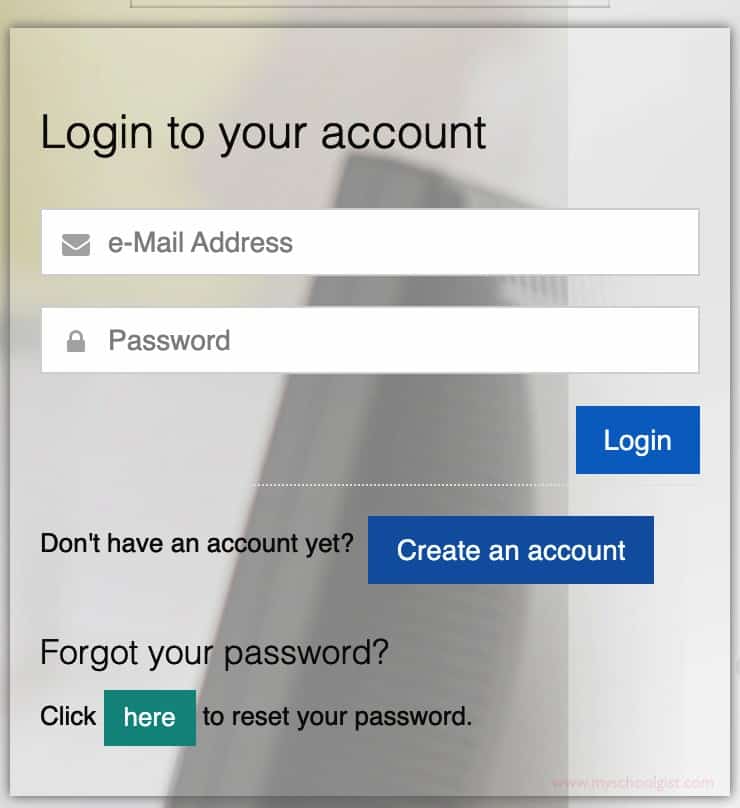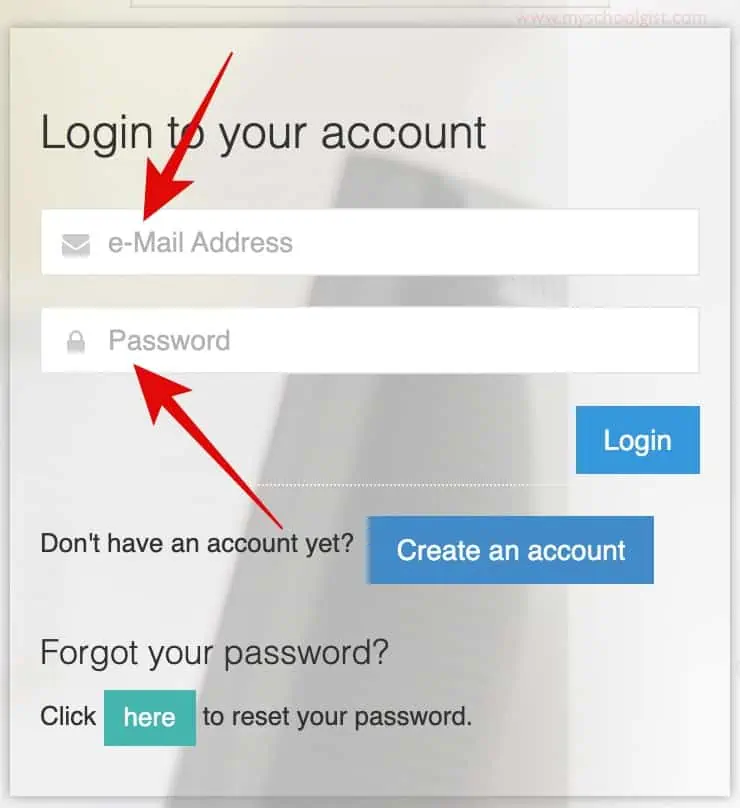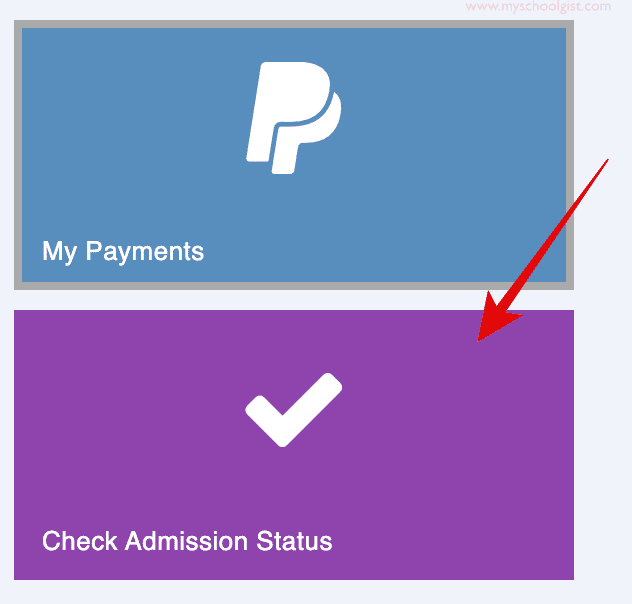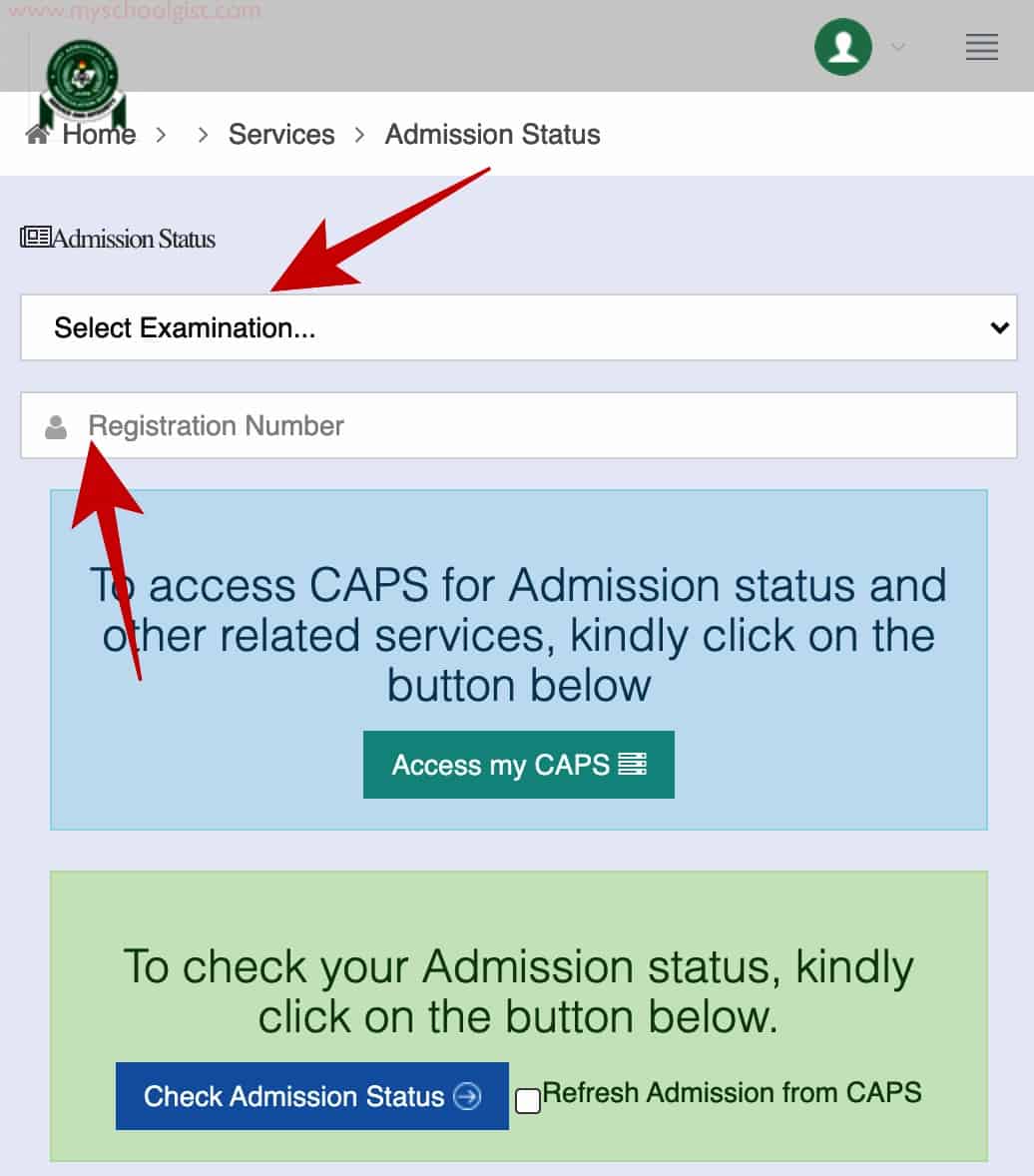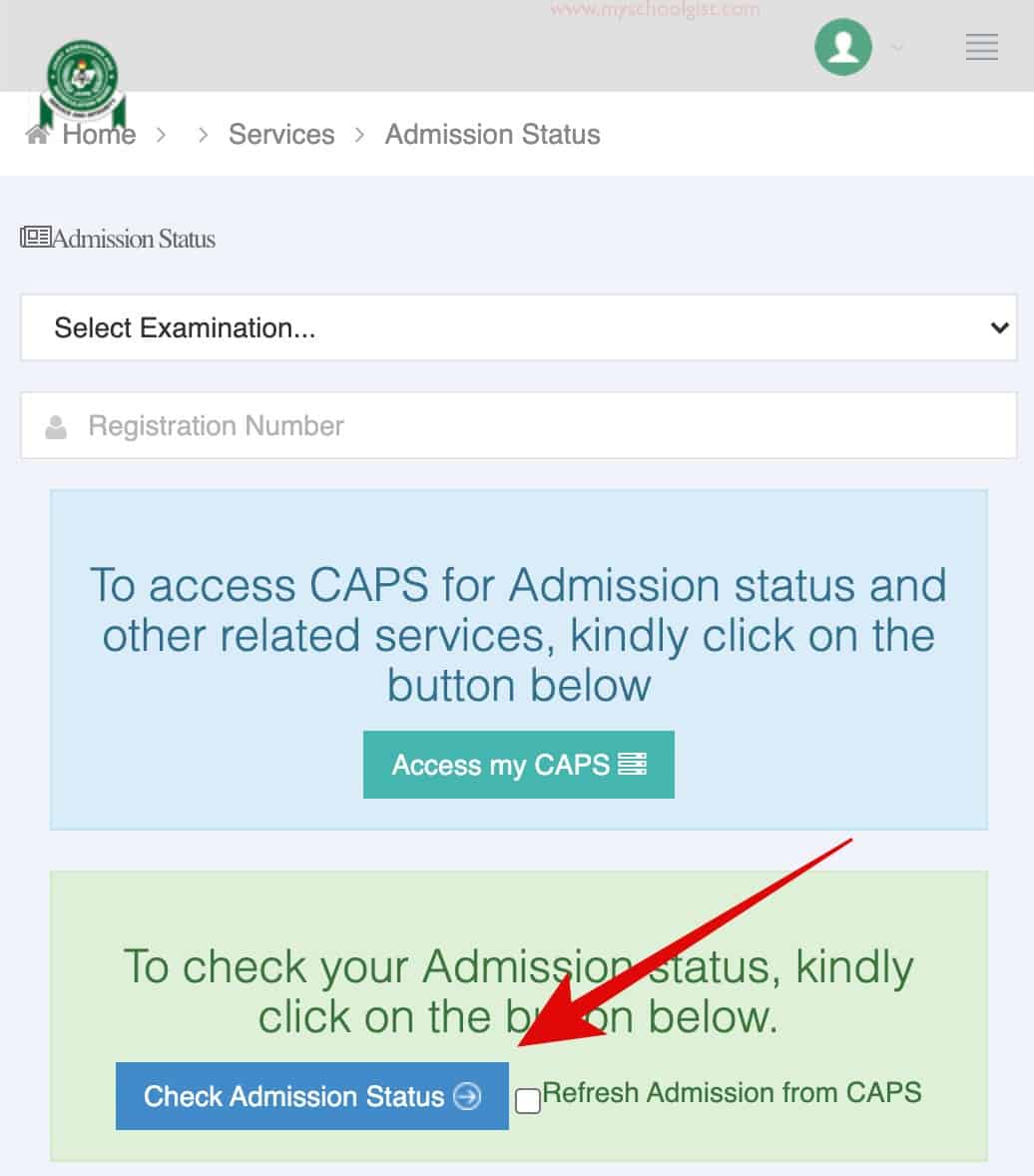JAMB Admission Status/List Portal, & Past Years; https-jamb-gov-ng
JAMB Admission Status/List checking portal for 2022 and past years› Would you like to know whether you have been offered admission to your preferred university/polytechnic/college/other tertiary institution via the Joint Admissions and Matriculation Board (JAMB) portal? If so, follow the steps below to confirm your admission status with JAMB for FREE!
The management of the Joint Admission and Matriculation Board (JAMB) has enabled the portal through which candidates for Direct Entry and UTME can now verify or confirm their admission status for all years. Checking of admission status on the JAMB portal is totally FREE!
In fact, some universities/polytechnics/colleges may not even publish their admission list on time on their own portal or notice board. Candidates who applied for admission to such schools must check their admission status on the JAMB Admission Status Checking Portal to find out whether or not they have been offered admission.
You May also like
- Login into the JAMB UTME Portal Using Registration Number 2022
- How to Print Original JAMB Result
- How to Create Gmail Account for JAMB Registration 2023; https-jamb-gov-ng
- JAMB Registration 2023 Requirements and Procedures; https-jamb-gov-ng
- How to Check JAMB Result Online; https-jamb-gov-ng
- JAMB CBT Centres for UTME
How to Check JAMB Admission Status
In case you don’t have an account with JAMB (especially candidates from 2016 downward), you will have to create one to check your admission status. RECOMMENDED: How to Create a JAMB Account.
If you already have a JAMB profile, jump to the five (5) simple steps outlined below on how to check your admission status on the JAMB Admission List portal:
- STEP 1: Go to the Joint Admission and Matriculation Board (JAMB) E-facility portal – portal.jamb.gov.ng/efacility.

- STEP 2: Log in to your Jamb profile with your username and password.

- STEP 3: After a successful login, scroll down, then locate and click the ‘Check Admission Status’ tab.

- STEP 4: Select your Exam year and supply your registration number in the required columns.

- STEP 5: Finally, click on the ‘Check Admission Status’ button to access your JAMB admission status.

Below is the list of responses you will get from JAMB and their meaning:
- CONGRATULATIONS YOU HAVE BEEN OFFERED PROVISIONAL ADMISSION: you can now proceed to ACCEPT or Reject the admission offer. Consider the advice HERE.
- ADMISSION IN PROGRESS: this means you have been recommended for admission and only undergoing processing. With admission in progress, consider yourself admitted. Just keep checking back and see the notification change to congratulations you have been admitted.
- NOT ADMITTED: this response simply means you are yet to be considered for admission. Regularly check the JAMB site to see if any changes occur. However, you can also consider the advice available HERE.
Check these Posts
- Joint Admissions & Matriculation Board (JAMB) Brochure for 2022/2023 [Latest & Original Version]
- (JAMB) Matriculation List For NYSC Mobilization
- How to Create JAMB Online Profile
- (JAMB) Admission Status Checking Portal for UTME & DE Candidates 2021 & Past Years
- JAMB CBT Centers Approved for 2022 UTME/DE Registration and Other Essential Services in Nigeria and Abroad
- Joint Admissions and Matriculation Board (JAMB) Syllabus for 2022/2023 UTME [Official Version]
Next Step for Candidates Admitted on JAMB Portal
Successfully admitted candidates are advised to:
- Login to their JAMB Central Admission Processing System (CAPS) and ACCEPT or REJECT their admission.
What to do if Your JAMB Admission Status shows ‘Not Yet Admitted’
Not Yet admitted? If yes, please take note of the following:
1. Login into JAMB CAPS to verify your O’level result upload.
It’s important to verify whether your O’level result has been uploaded on the JAMB portal or not, as failure to upload your O’level result can affect your JAMB admission status.
- Log-in to your JAMB profile (https://www.jamb.org.ng/efacility_/)
- Click on ‘Check Admission Status,
- Click on ‘Access my CAPS’
- Click on ‘My O’level’ to confirm if your O’level is uploaded. If not, visit any nearby accredited JAMB CBT centre to upload your O’level result. Admission cannot be processed for candidates whose O’level status in CAPS indicates ‘Awaiting Result’.
2. Check if you have been recommended for transfer to another program.
Based on the JAMB CAPS implementation policy, institutions have the right to consider some candidates for transfer from the choice programme to another programme because of UTME and O’level combinations.
Candidates are expected to monitor their admission by following the instructions a-c above, then click the ‘Transfer Approval’ link to know if they are recommended for transfer to another program. You are required to either accept or reject this transfer consideration. If you accept, your first choice institution will be able to admit you to the new program. If you reject, you will remain in your preferred Course / Program. The program transfer will not be effected.
3. You applied for the JAMB UTME with awaiting result.
Candidates who used ‘awaiting result’ during their registration are to upload their O’Level result on the JAMB portal so that their institution of choice will process their admission. To avoid disqualification, direct-entry candidates, including JUPEB students, should also upload their A’level and O’level results. This is to enable the screening officers to determine their qualifications for admission.
Related Posts: JAMB
- Is JAMB Result 2022 Out
- JAMB – NABTEB no longer recognized for direct entry
- JAMB Announces 140 As Cut Off Mark For 2022 University Admission
- JAMB approves cut-off marks for varsities, polytechnics
- JAMB fixes cut-off marks for 2022 admissions
- Joint Admission and Matriculation Board, JAMB Result 2022: How to Check Online and Offline (SMS)
- 2022 Joint Admissions and Matriculation Board (JAMB) Form › Registration Instructions and Guidelines
- JAMB CBT Software for 2022 UTME Candidates to Get High Score
- JAMB Subject Combinations for UTME & Direct Entry Candidates